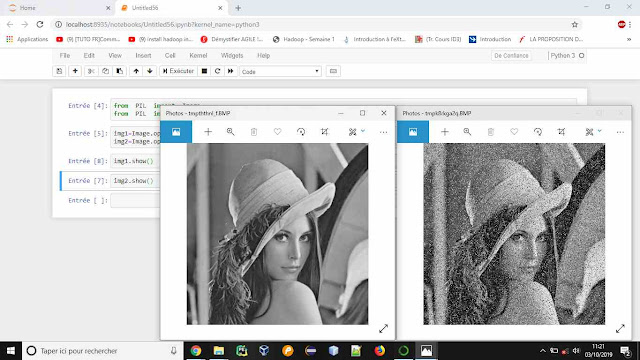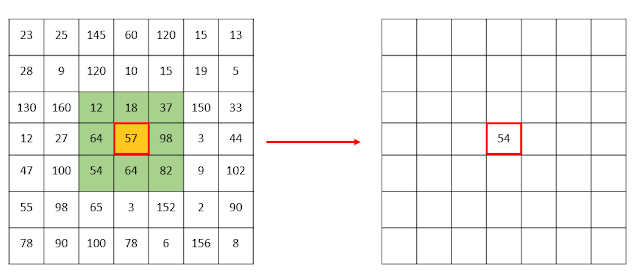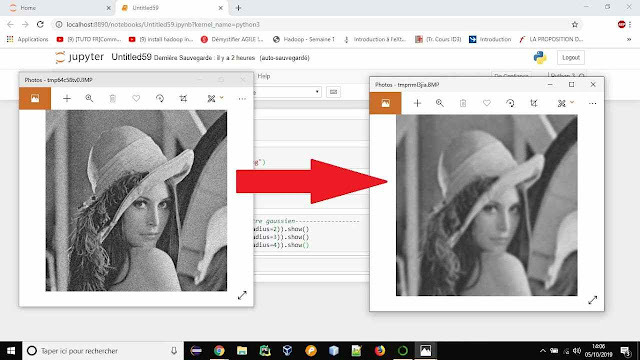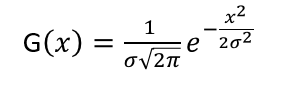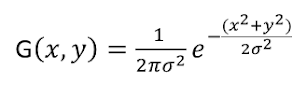- Anatomical images: are intended to present the structure of an organ.
- Functional images: are intended to present the functioning of an organ.
Tuesday, March 2, 2021
Monday, March 1, 2021
Mean filter/ average filter (Filtre Moyenneur) - salt and pepper noise- implementation using python
This filter reduces image noise and improves image smoothness. However, this allows for the fine details to not be visible or not very clear. Image noise can arise for a variety of causes, including physical factors such as camera temperature and brightness, and digital factors. There are many different kinds of image noise. Salt and pepper noise is one of the most well-known noises.
How to calculate the new pixel values?
The averaging filter is a type of image processing. It is calculated using a weighted average of the pixels around each pixel. The new pixel is calculated from the old pixel and its neighbors, as illustrated in the figure below. For each pixel, this process will be repeated.
54 = (12+18+37+64+57+98+54+64+82)/9
Implementation Using Python
In this section, we give an easy demonstration using Python.
Steps
- The first step is to import the libraries to use;
- The next step is to import the images;
- The last step is to apply the mean filter on the images using different threshold.
Sunday, February 28, 2021
Filtre Gaussien (Filtre Gaussien) - Implementation using Python
Gaussian filter
Noise is a parasite that randomly presents in the image for physical (brightness, noise in hardware, sensor temperature, etc.) or digital (during image processing) reasons.
The Gaussian filter is a filter well known in the field of image processing which makes it possible to eliminate noise from a noisy image. It is based on a mathematical function g(x), which is frequently employed in statistical distributions.
In the case of a two-dimensional picture, x, and y:
With σ: standard derivation: presents the Gaussian bell width.- Sigma <1 is used to reduce noise in an image
- Sigma> 1 is used to make an image for use in the unsharp mask.
Implementation Using Python
In this part, we show how to apply a Gaussian filter to a noisy image using a basic demonstration, altering the radius value each time.
Steps
- The first step is to import the libraries to use;
from PIL import ImageFilter
- The next step is to import the images;
- The last step is to apply the gaussian filter on the images using different threshold.